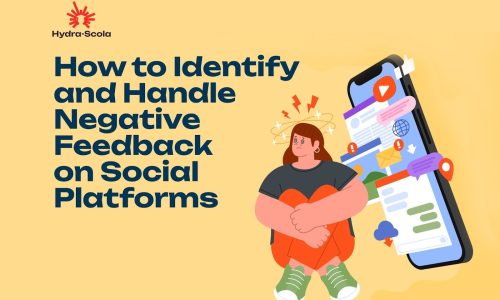Upwork is a gemstone for freelancers, offering endless opportunities. However, there’s one common obstacle every freelancer on Upwork encounters at some point: Connects.. What are connects on Upwork?
Table of Contents
ToggleImagine landing on a perfect job posting that feels like it was custom-made for you, only to realise you don’t have enough Connects to apply. That can be frustrating. If you’ve ever felt like Connects are standing between you and your dream gig, you’re not alone.
But don’t worry, I’ve got your back. In this article, I’ll break down everything you need to know about Connects, why they exist, and, more importantly, how to get them for free (yes, free!) to aid your freelancing journey on Upwork.
What are Upwork Connects?
You can simply think of Connects as Upwork’s digital currency. They are what you pay to apply for jobs on Upwork.
Now, you might be thinking, “Hold on, I’m the one providing the service. Shouldn’t I be getting paid, not paying to apply?”
You’re not wrong. But Upwork, like any marketplace, needs a system to manage traffic and ensure quality. Connects help to do just that. They prevent scams and help you as a freelancer to be more selective about the jobs you apply for.
Every time you send a proposal, you’ll need a specific number of Connects. This usually varies depending on the job posting. Then once you run out of Connects, you’ll need to buy more or find ways to earn them for free in order to keep applying for jobs.
Why Are Connects Important and How Should You Use Them
As mentioned earlier, Connects are needed to help you apply for jobs on Upwork. Without them, especially if you’re new to Upwork, then you can only stare at job postings with no way to apply.
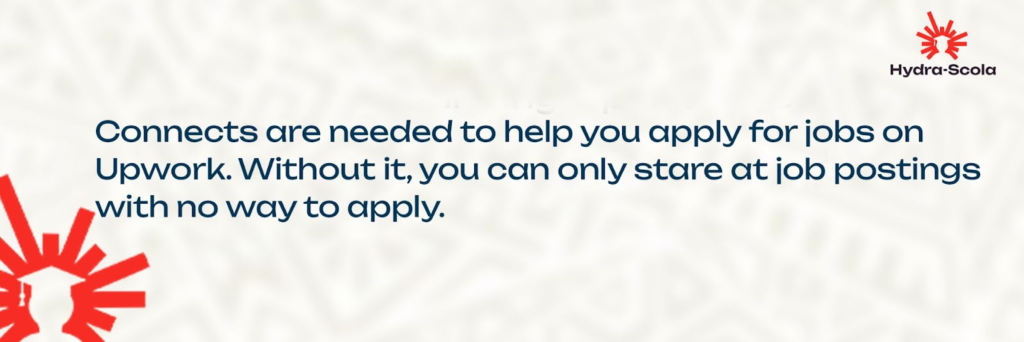
Connects allows you to:
- Apply for jobs that match your skills.
- Increase your visibility to potential clients.
- Build your freelancing portfolio.
But Connects aren’t just about how many you have; it’s also important to know how to use them wisely so they don’t run out fast without yielding results.
Just like you have to be a prudent spender when it comes to money, you should also avoid spending your Connects recklessly to avoid missing out on opportunities.
Here’s how you can spend your Upwork Connects wisely:
- Target high-quality jobs only.
- Write tailored proposals that make you stand out from the crowd. (Pro Tip: Include something specific from the job posting and have a strong hook to stand a better chance.)
- Set up saved searches with filters for your niche, budget, and preferred job type. This ensures you’re notified about the most relevant jobs as soon as they’re posted, giving you a head start.
- Avoid applying for jobs with clients who have poor feedback.
- If clients invite you to apply for their jobs, it usually doesn’t cost any Connects. Accept invitations for jobs that align with your expertise.
Now that you know what Connects are and are confident that you can spend them wisely, let’s get started earning them for yourself.
Connects can be bought with real money or free of charge. The latter is what I’m here to help you with.
How to Get Free Connects on Upwork
Here are all the ways that you can get Upwork Connects at no cost.
1. Complete Your Profile (One-Time Bonus for New Freelancers)
Well, Upwork says that if you complete your profile (adding your skills, work experience, and portfolio) within the first 48 hours of your sign-up, then you’ll receive 50 Connects, which is a great head start to begin your job application.
That sounds easy and exciting, right? Well, they actually are, except that Upwork does not do this anymore.
You read that right!
But then, why did I still include it? That’s because I know a way that you can still get 50 Connects for free after you sign up on Upwork.
This time, Upwork came up with a new mechanism: For every first batch of Connects you buy after signing up on the platform, regardless of how much, then you get 50 Connects extra absolutely free!
That works, right?
But that’s not even the best part yet. There are still other free ways to get Upwork Connects without having to buy some first.
Let’s explore the other ways to get Connects on Upwork for free.
2. Subscribe to Freelancers Plus
This is Upwork’s paid plan, just like you have a PRO version of any app. Subscribing to Upwork’s freelancer plus plan comes with many perks, including a one-time bonus of 50 Connects free.
However, if you’re a beginner to Upwork, then I wouldn’t recommend subscribing to this plan just yet.
There’s a lot you can do using your free Upwork account so save that money ($19.99) for something else (maybe buy Connects instead and get 50 Connects free).
3. Earn Free Connects Through Badges
You can earn 30 free Connects through badges on Upwork.
Upwork badges are available to help you as a freelancer showcase your skills and reputation to clients.
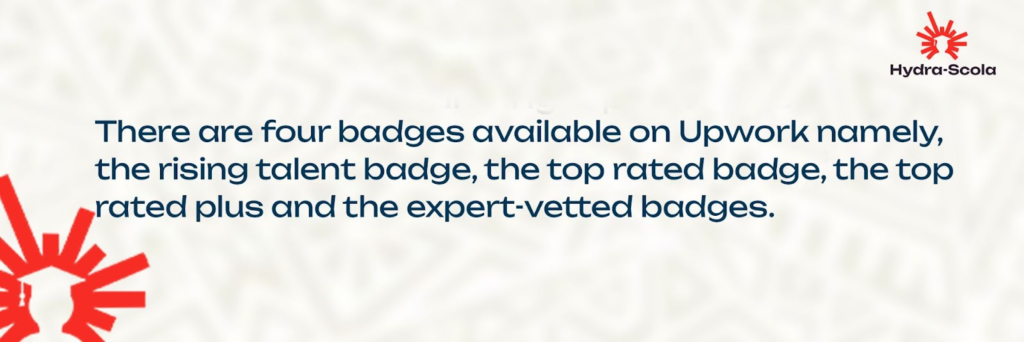
There are four badges available on Upwork right now:
- The Rising Talent Badge: This is awarded to freelancers who have strong profiles and early success.
- The Top Rated Badge: This is given to freelancers who receive consistent positive client feedback and high performance.
- The Top Rated Plus: This is for freelancers who have proven success on large contracts.
- Finally, they have the Expert-Vetted Badges: This is given to the top 1% of talent who are identified through a screening process. This badge is rare and difficult to attain (Note that this badge doesn’t come with free Connects).
With each badge that you get on Upwork, you are rewarded with 30 Connects free. For a newbie, Upwork might invite you to its Rising Talent programme, which will help boost your credibility and of course, get you 30 free Connects.
Just make sure that you have a solid, 100% complete profile and keep showing up on Upwork.
4. Earn Connects Through Interviews
Upwork also gives free Connects for every interview you secure with an established client (this is a client who has hired and spent on Upwork).
Even if you do not end up getting the job, your free Connects are going to be rolling into your Upwork account, making it easier for you to keep applying for jobs.
The number of Connects that you get when you land interviews with top clients on Upwork is not specified. But there’s a probability of getting the Connects used to submit your proposal back with extra free Connects just by impressing the client enough to land an interview.
5. Earn Connects Through Opportunities
If you’ve submitted a proposal on Upwork, then you might get an opportunity to receive a one-time Connects bonus by completing specific tasks on Upwork.
This takes about 3-5 minutes and then you end up with free Connects upon completion.
You can find these opportunities through banners on your My Proposal page on Upwork, while some are sent directly to your email.
So keep an eye out on your email and Upwork dashboard for these opportunities so you do not miss out when they turn up.
6. Earn Connects Through Promo Code
Upwork also offers free Connects from time to time by issuing you a promo code that you can use to redeem the Connects.
So instead of paying for Connects, you can enter your promo code instead and get the Connects for free. But like the opportunities, this doesn’t happen frequently as well.
When it does, here’s how to redeem your promo code:
- Go to Memberships & Connects under Settings
- Click Buy Connects
- Select an amount
- Enter the promo code
- Click Apply
Once applied, your free Connects will be instantly credited.
7. Earn Monthly Free Connects
Depending on when you joined Upwork, you may get 10 free Connects every month on the first day of your billing cycle.
For some freelancers, these free Connects are tied to when they buy bundles or maintain a Freelancer Plus membership.
Tips To Make Your Upwork Account Stand Out
Regardless of the number of Upwork Connects you have, you can only attract clients when your profile is compelling and catchy.
Here are a few tips that will help you:
- Showcase your expertise by adding your CV and relevant job experiences.
- Craft a compelling headline. Avoid generic phrases instead; highlight your unique skills and niche. For example, rather than write “Freelance Writer,” you can try “SEO-Driven Content Writer specialising in Tech and Travel (or any other description that fits what you do).”
- Let your profile summary tell your story. Write about what makes you stand out, your passions, and your career goals.
- Build a strong portfolio that showcases your best work. Include links to previous projects, client testimonials, and any relevant certifications.
- Include your core skills in your profile.
- If you’ve worked with Upwork clients in the past, encourage them to endorse your skills on your profile. This gives you more credibility.
- Upload a clear, well-lit professional profile picture.
- Avoid typos and grammatical errors in your profile.
With a well-optimised Upwork profile and killer proposals, you can put your free Upwork Connects to good use and be on your way to landing yourself a gig on Upwork that matches your interests, experience, and skills.
Elsie Udoh is a writer who transformed her love for talking into a career. You can easily tell that she talks a lot by how her paragraphs flow.
She’s big on clarity, connection, and helping people learn something new without getting bored halfway through.